Symfony JWT authentication
caution
Tài liệu này chỉ dành cho Symfony users sử dụng webhook authentication.
info
Nếu như project của bạn sử dụng Symfony app, template đã setup mọi thứ giúp bạn, bạn không cần làm theo các bước bên dưới mà chỉ nên đọc để hiểu cơ chế hoạt động của nó như thế nào.
Hasura Extra webhook mode có thể dễ dàng tích hợp JWT authentication thông qua Lexik JWT authentication bundle và Hasura action.
Cài đặt Lexik JWT authentication
Cài đặt thông qua Composer:
composer require jwt
Sau khi cài xong bạn cần khởi tạo set public/private keys thông qua command được cung cấp bởi bundle:
php bin/console lexik:jwt:generate-keypair
public/private keys sẽ được sinh ra trong thư mục config/jwt.
Cấu hình security bundle
Bạn cần cấu hình security main firewall (config/packages/security.yaml) cho webhook endpoint và GraphQLite endpoint,
ví dụ:
security:
enable_authenticator_manager: true
providers:
user:
entity:
class: App\Entity\User
property: email
firewalls:
main:
stateless: true
provider: user
# https://github.com/lexik/LexikJWTAuthenticationBundle/blob/2.x/Resources/doc/index.md#configuration
jwt: ~
json_login:
check_path: /login
success_handler: lexik_jwt_authentication.handler.authentication_success
failure_handler: lexik_jwt_authentication.handler.authentication_failure
entry_point: jwt
Theo ví dụ trên tất cả request đi vào system của bạn đều được security bundle authenticate, tiếp đến bạn cần add route mock /login,
khởi tạo file config/routes/login.yaml với nội dung sau:
login:
path: /login
methods: [POST]
Như bạn thấy route trên không có controller, mục đích chỉ để định danh cho json_login ở trên.
Listen authentication failure event
Bạn cần tạo một subscriber/listener để listen authentication failure event nhằm format response payload theo yêu cầu của Hasura action.
Ví dụ:
<?php
declare(strict_types=1);
namespace App\EventSubscriber\Authentication;
use Lexik\Bundle\JWTAuthenticationBundle\Event\AuthenticationFailureEvent;
use Lexik\Bundle\JWTAuthenticationBundle\Events;
use Lexik\Bundle\JWTAuthenticationBundle\Response\JWTAuthenticationFailureResponse;
use Symfony\Component\EventDispatcher\EventSubscriberInterface;
use Symfony\Component\HttpFoundation\JsonResponse;
final class AuthenticationFailureSubscriber implements EventSubscriberInterface
{
public static function getSubscribedEvents()
{
return [
Events::AUTHENTICATION_FAILURE => ['onAuthenticationFailure', -8]
];
}
public function onAuthenticationFailure(AuthenticationFailureEvent $event): void
{
$response = $event->getResponse();
if ($response instanceof JWTAuthenticationFailureResponse) {
// Set response compatible with Hasura action.
// https://hasura.io/docs/latest/graphql/core/actions/action-handlers.html#returning-an-error-response
$event->setResponse(
new JsonResponse(
[
'extensions' => [
'category' => 'security'
],
'message' => $response->getMessage()
],
$response->getStatusCode()
)
);
}
}
}
Vậy là bạn đã chuẩn bị xong ở application rồi đấy, tiếp đến hãy config action login trên Hasura.
Thêm action login trên Hasura
Hasura action cũng là nơi để handle business logic, chúng ta sẽ sử dụng nó để add login mutation field.
Bạn hãy thiết lập action definition như sau:
type Mutation {
login(
email: String!
password: String!
): login_output!
}
Và type configuration như sau:
type login_output {
token: String!
}
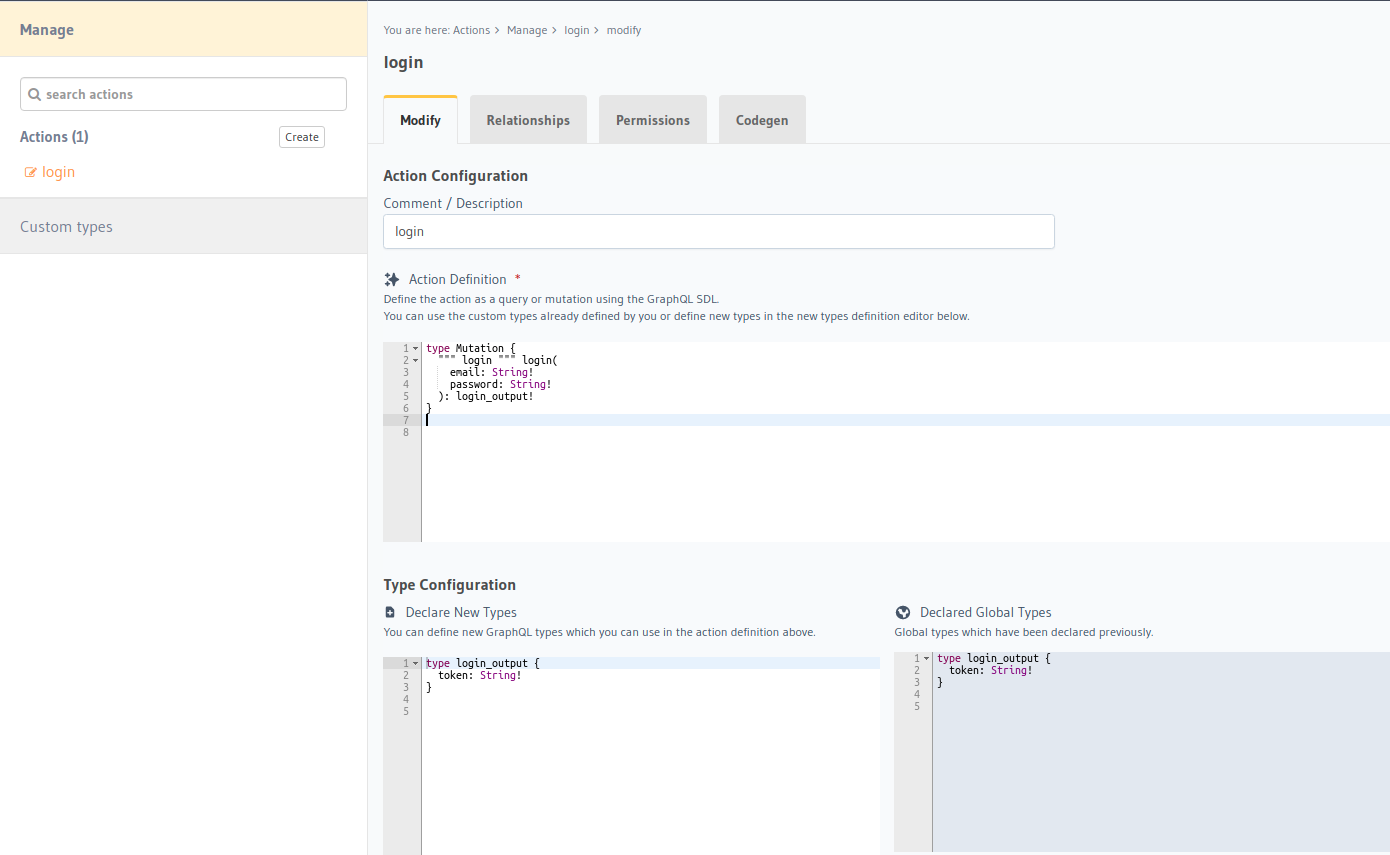
Execution type bạn sẽ chọn là: Synchronous.
Tiếp đến ta sẽ config payload transform để format payload về chuẩn của login request.
{
"username": {{$body.input.email}},
"password": {{$body.input.password}}
}
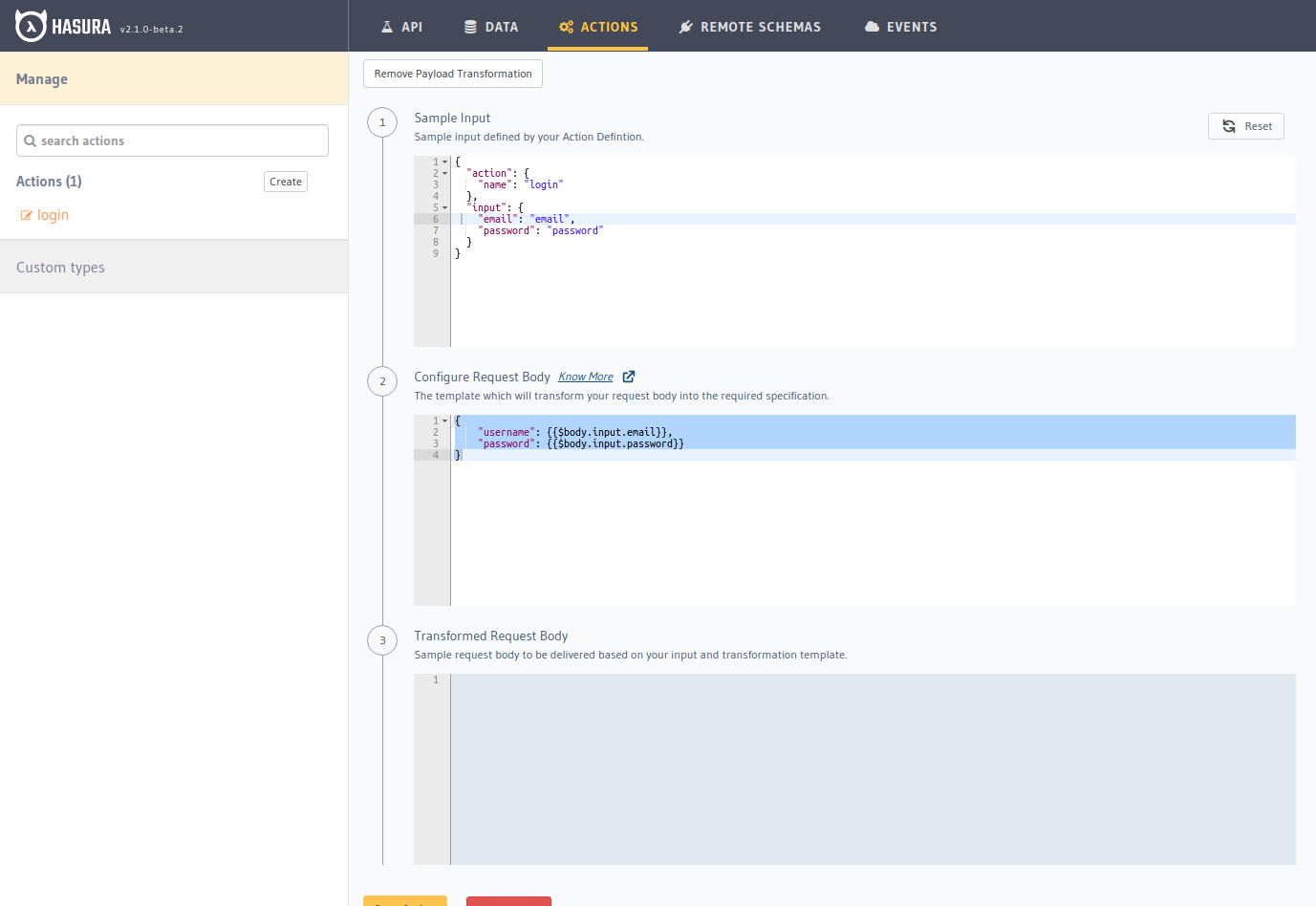
Save lại và giờ bạn đã có thể test login thử, kết quả mong đợi sẽ là:
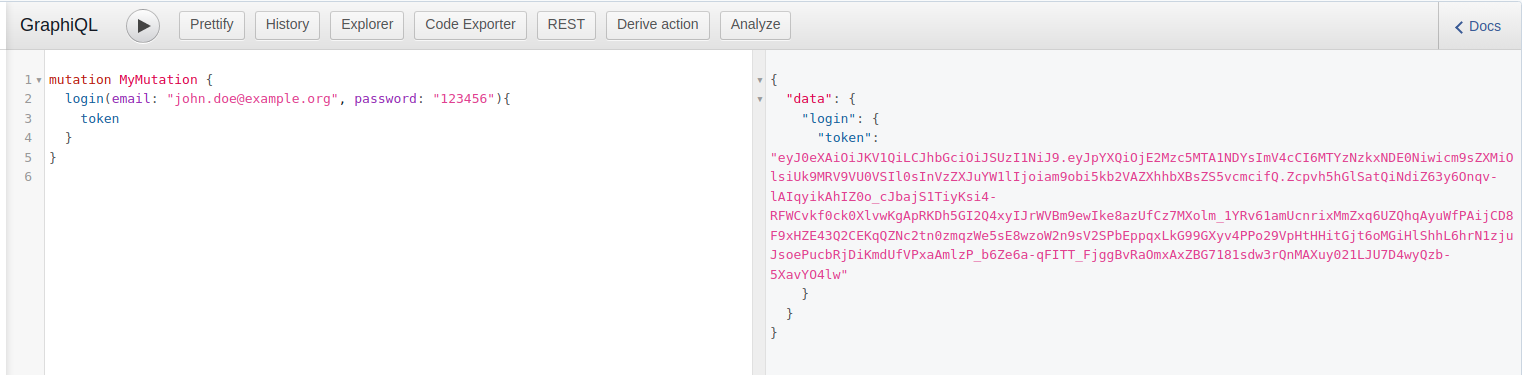
Vậy là bạn đã hoàn tất việc thiết lập JWT authentication rồi đấy.