Symfony table event handling
Hasura Extra sẽ dispatch event Hasura\EventDispatcher\TableEvent bạn cần
tạo event listener/subscriber để lắng nghe sự kiện này.
tip
Các ví dụ bên dưới đã có sẵn trong Symfony app bạn có thể khao khảo và cho chạy thử.
Event handling
Khởi tạo event subscriber thông qua maker command:
php bin/console make:subscriber WelcomeUserRegisteredSubscriber
Với WelcomeUserRegisteredSubscriber class như sau:
namespace App\EventSubscriber\Hasura;
use Symfony\Component\DependencyInjection\ParameterBag\ParameterBagInterface;
use Symfony\Component\EventDispatcher\EventSubscriberInterface;
use Hasura\EventDispatcher\TableEvent;
use Symfony\Component\Mailer\MailerInterface;
use Symfony\Component\Mime\Email;
final class WelcomeUserRegisteredSubscriber implements EventSubscriberInterface
{
private string $appName;
private string $emailSender;
public function __construct(ParameterBagInterface $bag, private MailerInterface $mailer)
{
$this->appName = $bag->get('app.name');
$this->emailSender = $bag->get('app.email_sender');
}
public static function getSubscribedEvents()
{
return [
TableEvent::class => 'onTableEvent',
];
}
public function onTableEvent(TableEvent $event)
{
if ('user_registered' !== $event->getTriggerName()) {
return;
}
# Discovery payload: https://hasura.io/docs/latest/graphql/core/event-triggers/payload.html#json-payload
$event = $event->getEvent();
$eventData = $event['data']['new'];
$welcomeEmail = new Email();
$welcomeEmail->from($this->emailSender);
$welcomeEmail->to($eventData['email']);
$welcomeEmail->subject($this->appName);
$welcomeEmail->html(sprintf('<h1>Hi %s, welcome to %s</h1>', $eventData['name'], $this->appName));
$this->mailer->send($welcomeEmail);
}
}
Như ví dụ trên với event trigger tên là user_registered, mỗi khi user registered (inserted) Hasura
sẽ trigger webhook đến url path: /hasura_table_event và từ đó dispatcher sẽ dispatch sự kiện Hasura\EventDispatcher\TableEvent, subscriber
sẽ gửi mail welcome đến end-user.
tip
Nếu như bạn chưa biết cách tạo event trigger thì có thể xem tài liệu
Security config
Như bạn thấy route path: /hasura_table_event bất kỳ ai cũng có thể send request đến nó, bạn cần phải cấu hình security
cho nó để cho chỉ có Hasura mới có thể request đến route path này, có rất nhiều cách để cấu hình, trong tài liệu này chúng ta
sẽ sử dụng basic authentication để xác minh request đến từ Hasura.
Cấu hình basic authentication với memory user provider để xác minh request đến từ Hasura:
security:
enable_authenticator_manager: true
password_hashers:
Symfony\Component\Security\Core\User\InMemoryUser: 'plaintext'
providers:
...
hasura:
memory:
users:
hasura: { password: '%env(APP_HASURA_SECRET)%' }
firewalls:
...
table_event:
pattern: ^/hasura_table_event$
stateless: true
provider: hasura
http_basic:
realm: Hasura Area
access_control:
...
- { path: ^/hasura_table_event$, roles: IS_AUTHENTICATED_FULLY }
Sau đó khi bạn thêm event trigger tại Hasura, bạn cần thêm basic auth header:
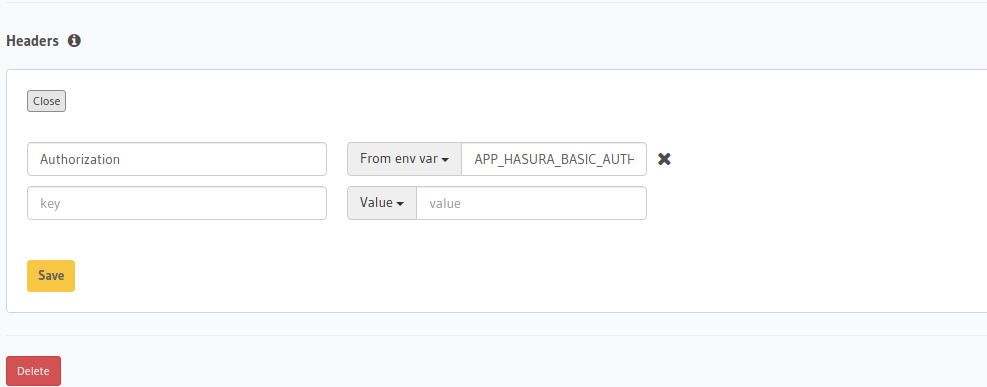
Lưu ý theo ví dụ trên bạn cần config APP_HASURA_SECRET env của application và APP_HASURA_BASIC_AUTH env của hasura service container.
Ví dụ với APP_HASURA_SECRET là !ChangeMe! thì APP_HASURA_BASIC_AUTH sẽ là Basic: aGFzdXJhOiFDaGFuZ2VNZSE= (base64_encode('hasura:!ChangeMe!')).