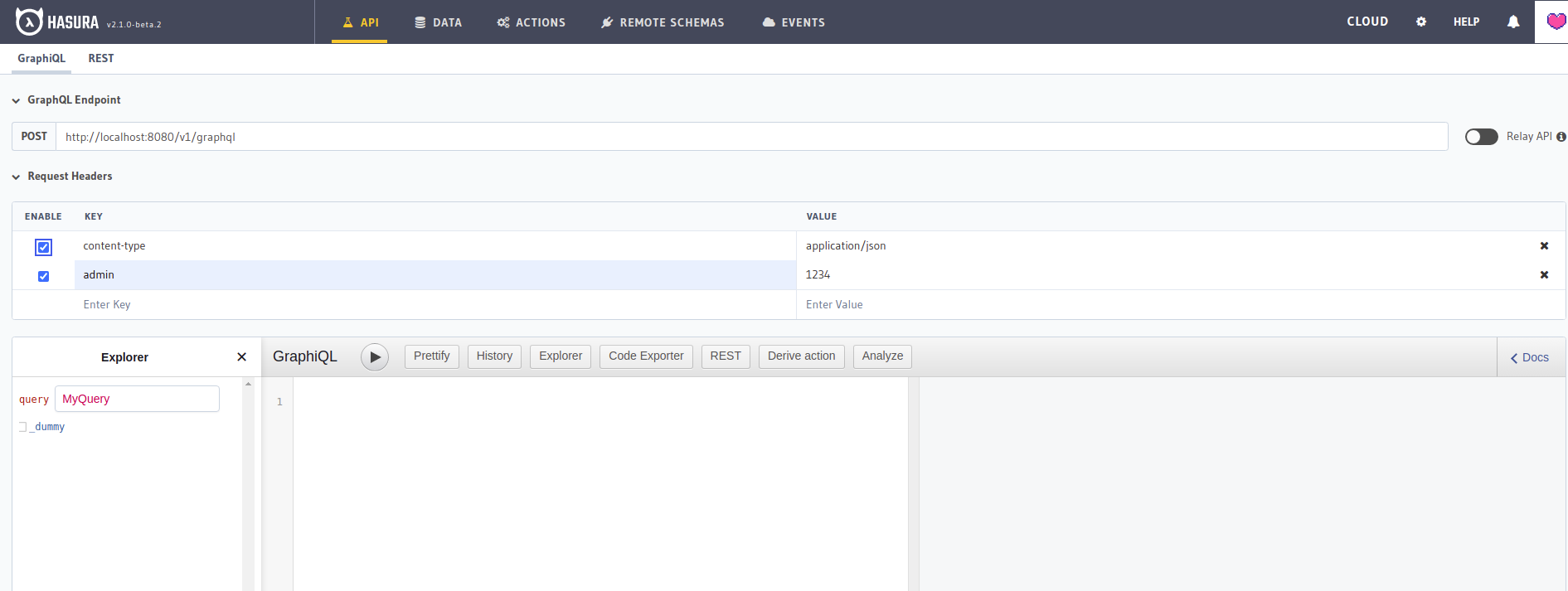Application templates
Application templates for Laravel and Symfony, these had been config needed settings for you like local remote schema, handle event triggered by Hasura, structured Hasura metadata, Sailor graphql client code generator, authentication hook, Sanctum/JWT authentication, and Helm chart help you easy to deploy your project to Kubernetes.
Initial project
If you are Github user, you can generate new repo base on templates or download tar file on Github releases pages of us.
Generate Github repo
Download tar file on Github releases pages
Setup after init
After init project you run a command bellow to config needed settings for your project:
docker-compose pull
docker-compose run --rm setup
info
You only need to run it at the first time.
Then run another container services in detached mode:
docker-compose up -d
Done, now you can start to build your project.
Container services
After init and run setup, you should have container services bellow:
| Name | Protocol | Container ports | Published ports | Desc |
|---|---|---|---|---|
| apache | http | 80 | 80 | - |
| postgres | tcp | 5432 | 5432 | - |
| hasura | http | 8080 | 8080 | - |
| mailhog | http/smtp | 8025,1025 | 8025 | Server mail mock for testing purpose |
You can access your Hasura graphql engine via url: http://localhost:8080
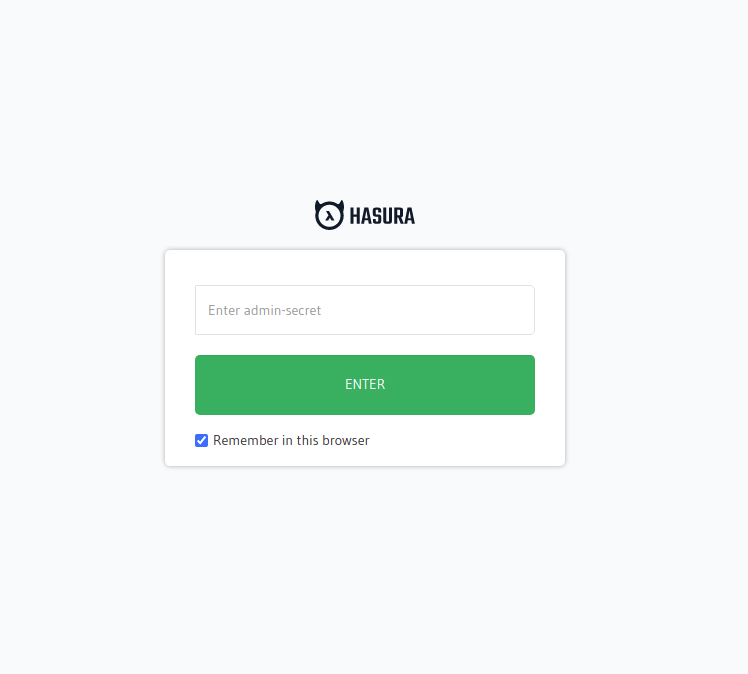
Admin secret is 1234, you can change it and take a look another settings in
docker-compose.yaml file (when you change environment settings, you need to restart container services).